Kali Linux is a Debian-based Linux distribution, specially designed for digital forensics, ethical hacking, and penetration testing. Offensive Security developed it, taking its predecessor, BackTrack, to a higher level, thus making it a complete toolkit for cybersecurity professionals. Kali Linux has more than 600 pre-installed tools designed for different aspects of information security, so it is very popular among security experts.
Table of contents
Installation of Kali Linux
Prerequisites:
- At least 20GB of hard disk space
- 2GB of RAM
- A modern processor
- ISO image of Kali Linux downloadable from the official website
- A USB drive or DVD to make a bootable medium
Installation Steps:
Download the ISO
Download the Kali Linux official website to obtain the latest ISO image suited for your system architecture, either 32-bit, 64-bit, or ARM.
Burn the ISO file to your USB or DVD, using software: Rufus on Windows, Etcher cross-platform, or even the dd command on Linux.
Boot from the medium
Insert the bootable medium and restart. Make sure BIOS is set to boot through USB or DVD. If these steps don’t work, one might have to disable Secure Boot.
Installation procedure
- Once in, select the “Graphical Install” process for an easy setup. Follow these prompts:
- Select your language, country, and keyboard layout.
- Configure your network (hostname, domain name).
- Partition your disk. You can choose guided partitioning or manual for more control. For security, consider using LVM with encryption.
- Set up a user account. Kali installs by default as root, but it is recommended to create a standard user for daily tasks.
Finalize Installation
After installation, the system will install Kali Linux. Reboot when prompted, remove the installation medium, and boot into your new Kali Linux system.
Post-Installation
- Update your system with sudo apt-get update and sudo apt-get upgrade for the latest security patches and software updates.
- Kali Linux Command Line Environment.
Kali Linux provides a strong command-line interface which is needed for most tasks:
Basic Commands
- ls to list directory contents
- cd to change directories
- mkdir to create directories
- rm for deleting files/directories
- Tools Advanced
- nmap for performing network scans
- wireshark for packet analysis: requires a GUI
- metasploit for penetration testing
- Package Management
- Use apt to install, update, or remove applications. Example: sudo apt install nmap.
Features of Kali Linux
- Tools for Penetration Testing: includes Metasploit, Aircrack-ng, and John the Ripper for doing all sorts of security assessments
- Forensic Tools: has digital forensic tools for recovering and analyzing data.
- Live Boot Capability: Can be run directly from USB without installation, for quick assessments or emergencies.
- Customization: Users can tailor their Kali installation, selecting specific tools or desktop environments during installation.
Pros of Using Kali Linux
- Security Focus: Pre-installed with tools designed for security professionals.
- Open Source: Fully customizable, with community support and contributions.
- Regular Updates: Rolling release model ensures you have the latest tools and security fixes.
- Versatility: It can be used for a wide range of security tasks from vulnerability scanning to network analysis.
Cons of Using Kali Linux
- Not for General Use: It is primarily designed for security tasks and not suited as a daily OS for non-security professionals.
- Steep Learning Curve: It requires an understanding of Linux and security concepts to use effectively.
- Resource Intensive: Many tools require significant system resources, particularly RAM and CPU.
- Misuse Potential: Hacking tools of this strength are likely to be misused if not handled responsibly.
Security Features
- Default Setup: Network services are disabled by default, which minimizes attack surfaces.
- Encryption: Kali allows full disk encryption during installation to further secure data.
- Secure Boot: Although Secure Boot is not enabled by default in Kali, you can configure it after installation for increased security.
System Setup
- Desktop Environment: XFCE is the default desktop environment, but GNOME, KDE, and others can be installed.
- Network Configuration: The Network Manager handles network settings, but editing /etc/network/interfaces might be necessary for advanced configurations.
- Customization: Users can change system settings through CLI or GUI for performance or security.
- Example: To change the default editor, sudo update-alternatives –config editor.
- Updates and Maintenance: Regularly update the system to maintain security and functionality:
- sudo apt-get dist-upgrade for major system updates.
About Kali Linux
Kali Linux is a powerful platform for cybersecurity professionals, with a wide range of tools available in one place. Installation is easy for those who are familiar with Linux, but for a beginner, it is a bit of a challenge because of its specialized nature. Command line mastery is very important in Kali, as it makes the task of penetration testing or system auditing much more efficient. While its pros make it indispensable for security professionals, the cons highlight it’s not a one-size-fits-all solution. Ensuring system security through regular updates and understanding the implications of each installed tool is paramount. Kali Linux, when used ethically and competently, can be a formidable ally in the fight against cyber threats.
Read More: Free Web Panels for Hosting: A Comprehensive Guide
Read More: JioCoin: A Deep Dive into Reliance’s Blockchain Venture



















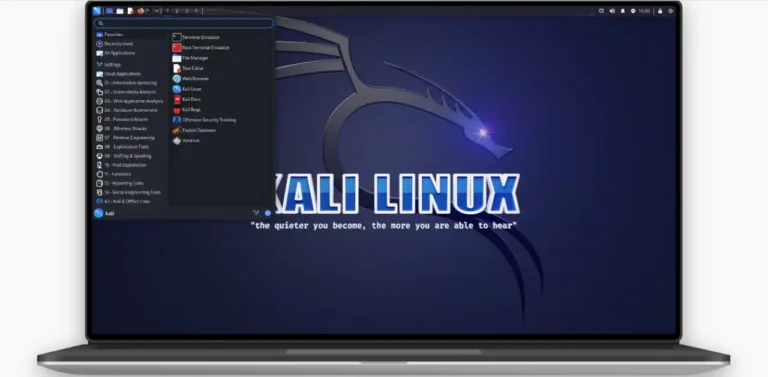

0 Comments